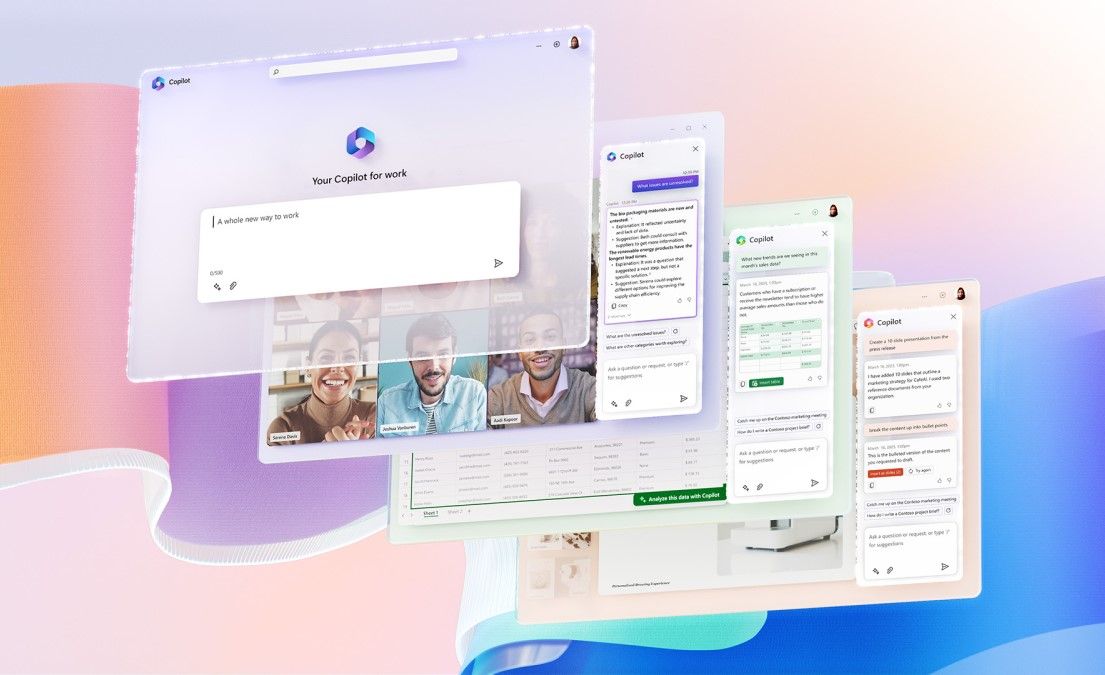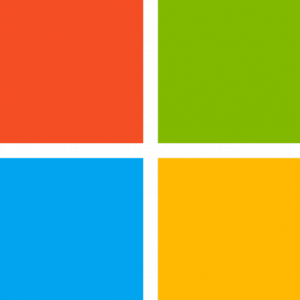Artificial intelligence is the big thing right now, and Microsoft is not holding back after OpenAI has launched GPT-4 (Read our review here).
Today, Microsoft has presented its next big venture with artificial intelligence, the AI assistant Copilot for Office 365.
Access has not yet been opened for other than 20 selected companies testing it, but as soon as we get access to Microsoft 365 Copilot, we will go into depth about the technology. Copilot is based on GPT-4 - the same version built into the Edge browser and the Bing search engine from Microsoft (now out to all users with a Microsoft account).
Significance for teaching
Artificial intelligence is now integrated directly into Word, Excel, PowerPoint, Outlook, and Teams. Management, teachers, and students will now have direct access to artificial intelligence on more platforms, which means that artificial intelligence will become an even bigger part of our everyday lives.
We have seen a deep integration in Microsoft's presentation, where many of the trivial functions in the programs are now being transferred to artificial intelligence. But at the same time, artificial intelligence also takes over much of what we train our students in. For example, doing a SWOT analysis from information about a company, and in the future, will only require students to know how to write to Copilot in Word. Everything is done quickly, potentially without time for reflection and contemplation - here, the product and efficiency are the most important.
We need to figure out how to embrace the new features and change our minds about what they need to learn in school.
Here are some of the things Copilot can help with:
- In Outlook, it will be possible to have Copilot create suggestions for emails based on previous emails with the people you want to send to.
- If you have meetings in your Outlook calendar, Copilot will suggest what to prepare for the meeting based on previous meetings and meeting minutes.
- In PowerPoint, you write a short text that tells what the presentation should be about. Then, Copilot retrieves information from one's photo album and OneDrive, and a presentation is created with graphics and text based on your chosen style.
- In Word, artificial intelligence can write out a text completely if you have given it keywords in bullet points.
- In Excel, you can ask Copilot to analyze data and, for example, create pivot tables, find patterns in data, and make graphical presentations.
- Holder man møder i Teams, kan Copilot transskribere samtalerne og lave et referat helt automatisk.
Hvis man vil se hvordan ovenstående funktioner bruges i programmerne, så gennemgår Microsoft det i deres præsentationsvideo. Især efter 10 minutter begynder det at blive interessant.
Sources
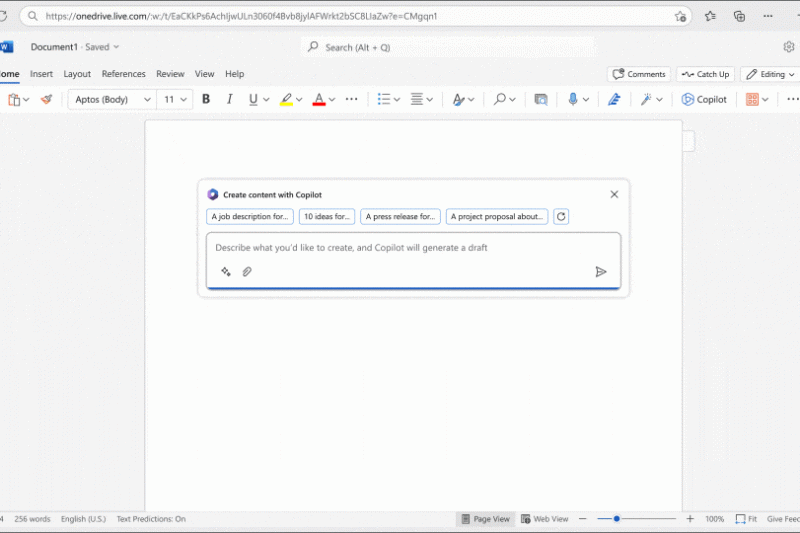

/cdn.vox-cdn.com/uploads/chorus_asset/file/24512917/omb_hero_wholenewwaytowork_web.jpeg)